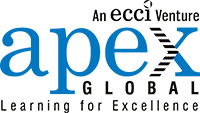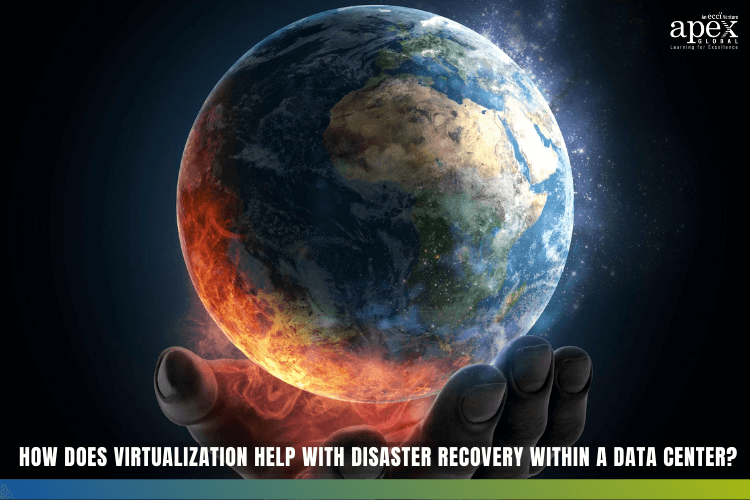It’s fascinating to see how the technology has advanced in recent years. But virtual disaster recovery is a game-changer! Did you know that virtualization can cut disaster recovery times by up to 95%? Yes, you heard that right. Say goodbye to days of downtime and hello to virtual solutions that’ll have you up and running in no time.
With virtualization, the recovery process is made easier by having multiple servers on the same platform. This eliminates the need for hardware duplication, thus reducing downtime significantly.
Let’s face it – the unexpected can happen, but with virtual disaster recovery, you can have peace of mind knowing that your data center is better equipped to handle anything that comes it’s way.
What you'll find in this article
- 1 Understanding virtual disaster recovery
- 2 Leveraging virtualization for data center resilience
- 3 Efficient resource utilization and scalability
- 4 Simplified backup and restoration
- 5 Agile testing and validation
- 6 Cost reduction and resource optimization
- 7 Accelerated recovery time Objectives (RTOs) and recovery point objectives (RPOs)
- 8 Enhanced high availability and fault tolerance
- 9 Conclusion
Understanding virtual disaster recovery
Virtual disaster recovery (VDR) is the replication of an organization’s data and systems to a virtual environment to ensure business continuity in the event of an IT disaster.
VDR solutions enable organizations to:
- Recover quickly
- Minimize downtime
- Protect their revenue, customer relationships, and reputation.
According to an IDC survey, companies that use virtual disaster recovery experienced less downtime and recovered data faster than those that did not. VDR also provides additional security benefits, such as protection against ransomware attacks and other forms of cyber threats.
The key to successful virtual disaster recovery is planning. Organizations need to assess their critical applications and data, establish recovery point objectives, and develop and test their recovery plan regularly.
Cloud-based VDR solutions are becoming increasingly popular, as they offer scalability, affordability, and accessibility. Many managed IT service providers offer virtual disaster recovery solutions as part of their portfolio. It’s worth exploring these options to find the right fit for your business.
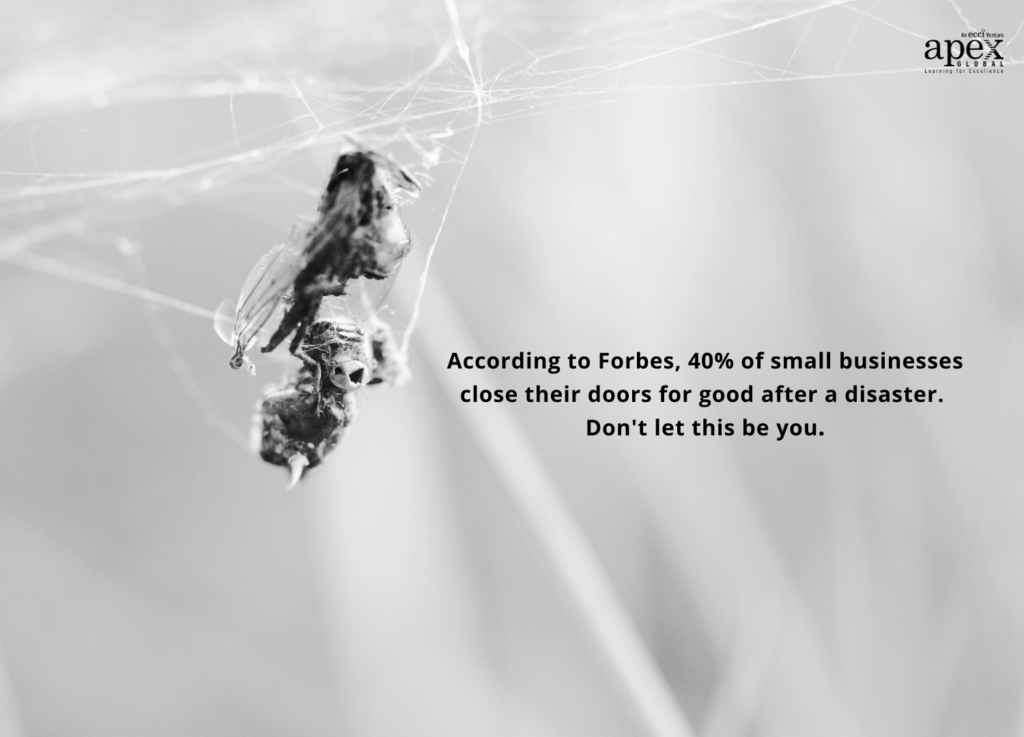
Leveraging virtualization for data center resilience
Virtualization enables you to isolate and secure mission-critical workloads. Plus, you can maximize resource utilization while ensuring consistent performance, even during hardware failures.
And that’s not all. By using virtualization, you can simplify disaster recovery processes and enable faster business continuity. Talk about increasing uptime!
- Virtualization enables redundancy, so you can easily recover from hardware failures and ensure uptime.
- Implement automation to enable quicker recovery times and reduce the risk of human error.
- Use virtualization to enable application mobility, so you can easily move workloads around your data center as needed.
- Leverage virtualization to enable faster backups and disaster recovery, helping to minimize data loss.
- Consider virtualizing your networking infrastructure to enable even greater resilience and scalability.
- Regularly test your data center resilience to ensure that your virtualization strategy is working effectively.
- Finally, be sure to plan for the unexpected – have contingency plans in place in case of power outages or other unexpected disruptions.
Key takeaways
Virtualization offers many benefits but requires careful planning and management to fully leverage. Embrace automation and standardized processes to reduce complexity and increase efficiency. Security should be at the top of your mind when designing and managing virtual environments.
Efficient resource utilization and scalability
Are you prepared for disaster recovery? With the increasing digitization of the workplace, virtual disaster recovery is becoming more critical than ever. But have you thought about how to ensure efficient resource utilization and scalability for this crucial task?
Plan ahead for resource allocation – Identify critical applications, systems, and data for disaster recovery, and allocate resources accordingly. For instance, virtual desktop infrastructure (VDI) can help in efficient resource allocation by delivering workloads on demand.
Automate processes for maximum efficiency – Automation of disaster recovery processes can streamline tasks, reduce errors, and minimize downtime. Look into automation tools such as Azure Site Recovery and AWS Disaster Recovery for an automated disaster recovery strategy.
Use scalable cloud infrastructure – Cloud infrastructure offers scalability, cost-effectiveness, and agility. Look for solutions like Google Cloud’s VMware Engine and VMware on AWS, which provide scalable infrastructure solutions for virtual disaster recovery.
Implementing these solutions can help your organization stay prepared for unexpected events and maintain business continuity.
Simplified backup and restoration
Backup and restoration processes for virtual disaster recovery have to be meticulous but not necessarily complicated Here are some steps with actionable tips to further simplify it for you:
- Assess your data and identify what needs to be backed up. Prioritize what’s important to avoid cluttering your backup system.
- Choose an appropriate backup method. Options include cloud-based solutions, disk-based backup, or tape backup. Make sure to weigh the pros and cons before deciding.
- Secure your backups. Protect your data from cyber-attacks by implementing strong security measures, including password protection, data encryption, and access controls.
- Regularly monitor your backups. Don’t just set it and forget it. Make sure to regularly check that your backups are working properly and are up to date.
- Create an effective disaster recovery plan. Be prepared for the worst-case scenario by creating a detailed plan outlining the steps to take in the event of a disaster. Test your plan regularly to ensure its effectiveness.
- Consider virtualization. Virtual disaster recovery can simplify your backup and restoration processes by creating virtual machines that can be quickly and easily restored in the event of an outage or disaster. Look into virtualization options to see if it’s the right fit for your organization.
- Continuously improve your backup and restoration processes. Regularly evaluate your systems and processes and make improvements as needed. Don’t be afraid to try new approaches or technologies to optimize your virtual disaster recovery.
Agile testing and validation
Agile Testing and Validation provide the ability to continuously evaluate your virtual disaster recovery plan, making necessary adjustments as needed. By implementing this approach, you can stay ahead of any potential disruptions and keep your business operations running smoothly.
Agile testing ensures flexibility: In disaster recovery situations, quick response and flexibility are key. The process of Agile testing enables the team to react and adjust to changing situations with ease. Agile testing enables a virtual disaster recovery team to respond quickly to a sudden network outage. Through swift and agile testing, they are able to identify and address the issue in record time, resulting in minimal downtime for the business.
Agile testing detects flaws early: Virtual disaster recovery can have numerous moving parts, making it easy to miss certain flaws. Agile testing identifies these flaws early on, reducing the impact of potential setbacks.
Validation ensures that everyone is on the same page: In virtual disaster recovery situations, validation helps to ensure that the team is working towards the same goals. By doing so, everyone is on the same page, making the recovery process smoother and faster. By using agile testing and validation, a virtual disaster recovery team is able to adjust to unexpected changes in real time. As a result, they are able to minimize the impact of the disaster on the business and get operations up and running again in no time.
Validating against industry standards: Validating against industry standards and regulations can help to identify potential weaknesses in the virtual disaster recovery plan, thus ensuring that the plan is robust and in line with best practices. Validation of virtual disaster recovery procedures against industry standards enables a business to avoid potential legal issues in the event of a disaster. The business is able to identify and address potential weaknesses in their plan before it was too late.
Cost reduction and resource optimization
Are you struggling with cost reduction and resource optimization for virtual disaster recovery? It’s possible to recover virtually without breaking the bank. These tips are just the start.
- Analyze your usage and adjust your subscriptions accordingly. Don’t pay for features or storage that you don’t actually need.
- Explore open-source options for your virtual infrastructure. They can provide the same functionalities as commercial software without the high cost.
- Collaborate with other companies to share resources and costs. Maybe your backup needs are similar to another business in your area – it doesn’t hurt to ask!
- Audit your backup and disaster recovery processes regularly. This helps identify potential weaknesses and can save you money in the long run.
- Automate wherever possible. The more you can streamline your processes, the less you’ll need to pay for manual labor or extra hours.
- Experiment with innovative technologies, like cloud-based disaster recovery solutions, to see if they can offer cost-effective benefits.
- Seek advice from IT consultants and experts in the field. They can help you optimize your existing resources and offer creative solutions to reduce costs.
Here are some common problems and practical solutions:
- High costs for physical backup hardware and infrastructure? Try cloud-based virtual machines and disaster recovery solutions for cost-effective and flexible alternatives.
- Resource inefficiencies due to overprovisioning and underutilization? Utilize resource management tools and analysis to right-size and optimize resource allocation.
- Downtime and data loss due to insufficient backup frequency and testing? Increase the backup frequency and conduct regular testing to ensure recovery readiness and minimize downtime and data loss.
- Siloed departments and lack of cross-functional collaboration? Foster cross-functional communication and collaboration to streamline disaster recovery processes and maximize resource utilization.
- Lack of expertise and knowledge? Invest in employee training and development to build in-house expertise and knowledge, or partner with experienced disaster recovery providers for support.
Accelerated recovery time Objectives (RTOs) and recovery point objectives (RPOs)
RTOs and RPOs play a critical role in determining the level of risk mitigation and disaster recovery that virtualized systems can achieve. Make sure you define these metrics clearly in your disaster recovery plan. Virtualization has transformed disaster recovery, making shorter recovery time objectives (RTOs) and recovery point objectives (RPOs) achievable. Here are 5 examples of how it works:
- Better testing – With virtualization, IT departments can test their disaster recovery (DR) processes without disrupting business operations. The result is more thorough and frequent testing that ensures RTOs and RPOs are met in the event of an outage.
- Multiple recovery options – By leveraging virtualization, organizations can restore data and applications in a matter of minutes to any compatible environment. This flexibility helps reduce the RTO and RPO while still maintaining data integrity and application availability.
- Minimized hardware dependency – Traditional disaster recovery strategies required identical hardware for recovery purposes. Virtualization eliminates the need for this, and in many cases, reduces costs while streamlining the recovery process.
- Increased security – Virtualized environments can provide secure isolation of critical systems and applications, allowing IT to prioritize which ones to recover first during a DR event.
- Intelligent resource allocation – Virtualization technologies like software-defined networking can intelligently route traffic, manage workloads, and allocate resources during recovery. This reduces RTO and RPO while ensuring maximum system availability.
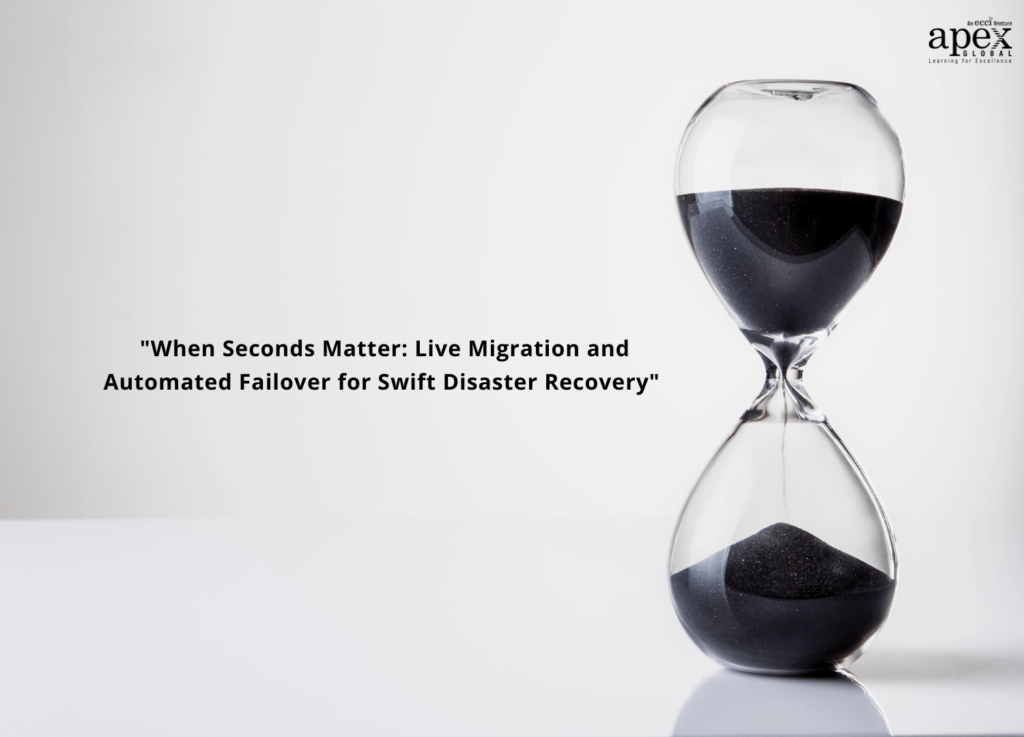
Enhanced high availability and fault tolerance
Are you struggling with availability and fault tolerance? How can virtualization technologies be the answer here? Here are 5 features that make it possible:
Live migration
Move virtual machines (VMs) between servers with zero downtime. This ensures continuous service and reduces the risk of failures. Suppose you have an e-commerce website with multiple VMs. One VM is hosting the database, and another VM is running the web server. Using live migration, you can move the VM hosting the web server to another server without downtime if the original server fails.
Automated failover
In the event of hardware failure, the VMs can automatically fail over to other servers, preventing any service interruptions.
Data replication
Copying data to multiple locations increases data redundancy and protects against data loss. VMs can use this to switch over in case of any issues. For instance, You can replicate data between multiple sites, and if one site fails, the VM can switch to another site with no loss of service.
Hot plug
Add or remove hardware components without shutting down the VMs. This increases availability as the services can continue running even when adding or removing components. Suppose, an application requires specific hardware components that need to be updated. Using a hot plug, you can replace or upgrade the components without shutting down the VM.
Dynamic resource allocation
Automatically allocate and reassign resources like CPU, memory, and disk space based on VM usage. This ensures the optimal usage of resources and minimizes the risk of failures.
The implementation of virtualization and disaster recovery technologies is best left to expert IT professionals to ensure it is done effectively and efficiently.
Data center resilience is increasingly important and the need for IT professionals to have the necessary skills to plan and implement effective disaster recovery strategies. There is a high potential for APEX Global Learning’s Organizational Resilience courses to provide you with the knowledge and skills needed to design, test, and implement disaster recovery plans that meet industry standards and best practices.
These courses provide you with an opportunity to enhance your career prospects and become a valuable asset to your organization by demonstrating your expertise in disaster recovery planning and implementation. There is a significant need for organizations to comply with regulations and standards related to disaster recovery, such as ISO 22301 and SOC 2, which require IT professionals to have the necessary skills and training in disaster recovery planning and implementation. Our Disaster Recovery Practitioner course successfully stands as an ideal solution for this demand.
Conclusion
Disaster recovery processes can be tested virtually to ensure everything works correctly when it matters most. Virtualization enables data centers to operate in remote locations, so in case of disasters, data, and applications can be quickly shifted to alternate locations. A virtualized infrastructure reduces the need for physical servers, which helps in reducing data center footprint and related costs.
With virtualization, you can even create an exact copy of your production environment that you can restore within minutes if needed. And if there’s a physical failure in one server, your virtualized workloads can be automatically moved to another server without any downtime.
This is just one example of how technology can be used to help prevent or mitigate the effects of natural disasters and other unforeseen events. We hope this sparks some interesting discussions on the topic.